
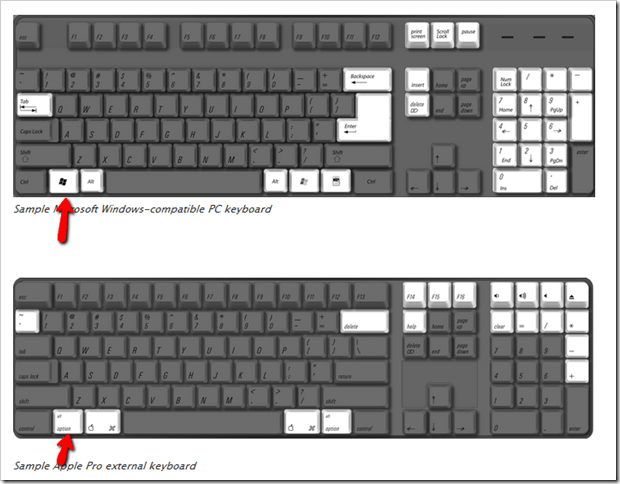
- #CRACK USERNAME PASSWORD FOR MAC USING WINDOWS KEYBOARD INSTALL#
- #CRACK USERNAME PASSWORD FOR MAC USING WINDOWS KEYBOARD WINDOWS 10#
- #CRACK USERNAME PASSWORD FOR MAC USING WINDOWS KEYBOARD FREE#
During the boot process, hit the F2 key to access the BIOS Utility Setup menu.

Step 3: To boot your locked computer from this drive or disk, insert it and then boot up the PC. Your password reset disk or drive will be ready in a few moments. Step 2: When you launch the application, it will show you two options to create the reset disk: USB or physical disk (blank DVD or CD.) Insert your preferred media, then click on the Burn option next to it. You can do this on the second computer, but make sure you have admin rights on that one.
#CRACK USERNAME PASSWORD FOR MAC USING WINDOWS KEYBOARD INSTALL#
Step 1: Install the program after downloading the file from the official PassFolk website. You can later use this to unlock any Windows PC.
#CRACK USERNAME PASSWORD FOR MAC USING WINDOWS KEYBOARD FREE#
Fortunately, there’s a free utility that will allow you to create a password reset disk on a different computer. There are workaround methods to access elevated CMD in case you’re locked out, but they’re not for the average user who has little experience in this area. If you don’t have admin privileges when using Command Prompt, it will throw an error. The problem here is that you will need access to some admin account on that machine in order to do this.

#CRACK USERNAME PASSWORD FOR MAC USING WINDOWS KEYBOARD WINDOWS 10#
Reset Windows 10 Password with PassFolk SaverWin Free You can now log out of the account and log back in, and you won’t need a password to enter. This method will instantly bypass the user password for that admin account. Remove the brackets before hitting Enter. Replace the text within the brackets with an existing admin user’s username, and specify a new password. Step 3: Using the same command, but with a different syntax, change any user account’s password: Step 2: List out all users with this command followed by Enter: net user Step 1: On your keyboard, press the Control+Shift+Enter key combination to open CMD in admin mode. To use this method, you will first need to log into the admin account and then open an elevated CMD. This is nothing more than a user account with elevated privileges that allow you to change or reset Windows passwords, and do other admin tasks. If you want to do anything in Command Prompt at the system level, you will need to have access to an administrator account. Steps to Reset Windows 10 Administrator Password in Command Prompt Two methods are explained here: when the password is known, you can change it directly from Command Prompt, or CMD when you have forgotten the password, it’s better to use a special tool like PassFolk SaverWin. There are several ways to reset a password in Windows 10. It allows you to protect a computer from unauthorized viewing or access, and it forms the first level of digital security for the information inside. Login password protection is a crucial part of Windows 10 ecosystem.


 0 kommentar(er)
0 kommentar(er)
